
To setup Smart DNS in Sony TV and Players please use the next guide: Select HOME > Setup > Network > Network Setup Select Wired Setup or Wireless Setup depending on your network Select Custom and input your DNS IPs Exit Read more…
How to Setup Smart DNS

To setup Smart DNS in Sony TV and Players please use the next guide: Select HOME > Setup > Network > Network Setup Select Wired Setup or Wireless Setup depending on your network Select Custom and input your DNS IPs Exit Read more…
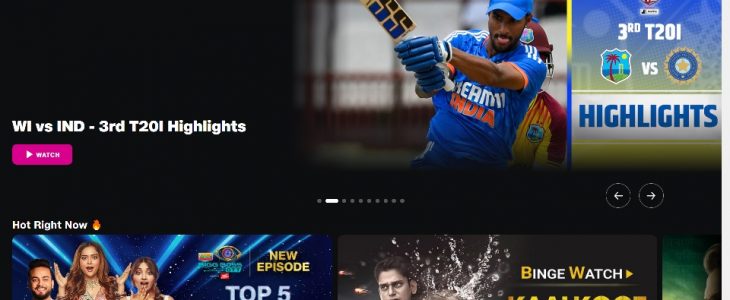
Are you living in the UAE and want to enjoy the wide variety of content available on Jio Cinema? Look no further! In this comprehensive tutorial on Smart DNS, we’ll guide you on how to watch Jio Cinema in UAE. Read more…
Before setting the DNS, please find the IP address of your router. How to Find Router IP on Windows 1. Open the program command prompt 2. Type “ipconfig” without the quotes, spaces, and others symbols and press enter 3. The IP address from Read more…

Many people ask us “Can I watch BBC iPlayer in Canada?”. BBC iPlayer is probably leading service for video streaming, television, and radio from the famous BBC Company. Unfortunately, this amazing service is available now only for the United Kingdome, Read more…

How to Watch Hotstar in UAE Is Hotstar available in UAE? Are you looking for a simple and secure solution to watch Indian Disney+ Hotstar from UAE Dubai? We have a great solution for you! You can easily watch Disney Hotstar Read more…

British expats are living in many countries outside the United Kingdome and over 250,000 British people are living in New Zealand. Lots of Britains outside the UK are looking for a solution on how to watch BBC iPlayer outside the Read more…

On February 17th, 2019 the 61st professional NASCAR car racing will start in the United States. The DAYTONA 500 always brings historic performances, spectacular finishes, and amazing memories! Get ready for a day you’ll never forget at the 61st running of Read more…
Tap Settings on your iOS device Select Wi-Fi. Tap the small “i” icon next to the name of the WiFi network that needs the DNS server details changed. Scroll down, and tap Configure DNS. 5. At the top, change the Read more…
Before you setup smart DNS in BEETEL Router, please find the IP address of your router. How to Find Router IP on Windows Open the program command prompt Type “ipconfig” without the quotes, spaces, and others symbols and press enter The IP Read more…
Go to the Control Panel Click on Network and Internet Click on Network and Sharing Center Go to Change Adapter Settings. You’ll see some network icons here. Select the network you’re currently connected to and right click on it. Select Read more…
Recent Comments