Dubai today is one of the most popular tourist destinations in the world. According to Dubai Tourism statistic over 23 millions of tourists visit the city in 2023. Dubai is amazing city of the future. However, you can face some unpleasant Internet censorship in the United Arab Emirates. Lots of services like Skype, Facetime, WhatsApp call, IMO and others voice calling services are blocked in Dubai. Here we are going to show you how to unblock and use Facetime in Dubai in a few minutes.
How to Unblock Facetime in Dubai UAE

First of all we must say that Facetime application in not available of iPhones made especially for UAE. There are very serious restrictions on VoIP services in the country so the government of UAE does not let Apple to sell official iPhones with Facetime.
If you bought your iPhone in spme other country you can easily unblock Facetime in Dubai using personal secure VPN connection. This is safe and reliable way to use Facetime in Dubai.
3 Steps to use FaceTime in Dubai
1. Hide your IP address with invisible and 100% secure Aeroshield Service.We particularly recommend it. TRY for FREE
2. Install the app for anonymous connection on your device (iPhone, iPad or mac)
3. Connect and use FaceTime video calls in Dubai without any problems.
Best services for FaceTine calling in Dubai:
- Sahrzad:
Our top choice for unblocking FaceTime calls in UAE Dubai. A speedy,
privacy-conscious service with no-logs policy, and a wide range of
advanced security features. - Aeroshield:
The best budget service to use FaceTime in UAE. With no
connection limit, decent speeds, and a major focus on security,
Aeroshield makes it easy to use FaceTime safely. - Relaska: Fast and reliable, with top-notch security and privacy protections.
What is VPN for Facetime in UAE
VPN is a virtual private network – your secure connection that helps to mask your IP address and also encrypts all your traffic. Some VPNs are less secure but if you are using SSTP/SSL connection this looks like you are surfing secure https:// website (like your email or Facebook). This type of connection is really secure and invisible for your Internet provider. And at the same time it helps to avoid any kind of Internet restrictions in the United Arab Emirates. So with secure SSL connection you can unblock Facetime in Dubai.
How to Use Facetime in Dubai
Below are three simple step to unblock Facetime:
- Create vpn connection on your device
- Connect to VPN
- Use Facetime and others blocked services without any limits.
How to Unblock Facetime in Dubai UAE on iPhone
To setup SSL (SSTP) VPN connection in your iPhone or iPad please follow the next instructions:
1. Install Cisco Anyconnect app from App Store
2. Open Anyconnect app and in Settings section uncheck “Block Untrusted Servers” to allow it.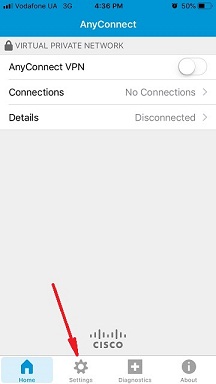
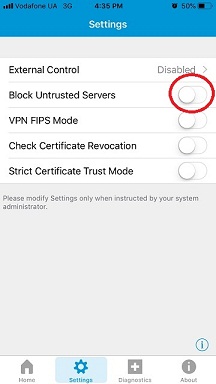
3. Back to Home, tap Connections -> Add VPN Connection.
4. Enter Description (any name) and Server Address. Tap Save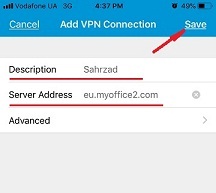
5. Swipe the AnyConnect VPN switch from OFF to ON and tap Continue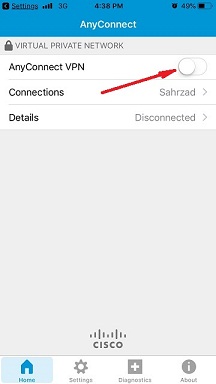

6. Input Username tap Connect, input Password and tap Connect.
7. Wait for the connection.
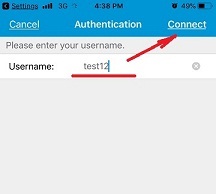
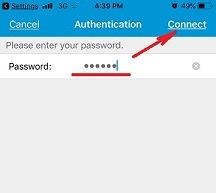

The same way you can use FaceTime in UAE on your mac.
