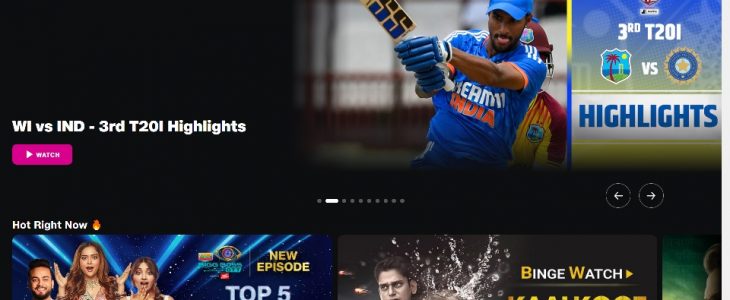
Table of Contents
Are you living in the UAE and want to enjoy the wide variety of content available on Jio Cinema? Look no further! In this comprehensive tutorial on Smart DNS, we’ll guide you on how to watch Jio Cinema in UAE.
Get Aeroshield to watch Jio Cinema today!
Is it possible to watch JioCinema outside India?
With the help of Smart DNS, you can access Jio Cinema regardless of your location. It’s a simple and effective solution that allows you to bypass geo-restrictions and enjoy your favorite movies and shows on the go.
Whether you’re using a smartphone, tablet, or computer, our step-by-step guide will walk you through the process of setting up Smart DNS on your device. You don’t need to be a tech expert to get it up and running – our instructions are beginner-friendly and easy to follow.
Don’t miss out on the incredible content available on Jio Cinema. By using Smart DNS, you can unlock a world of entertainment and never worry about missing your favorite shows again. So grab your device and get ready to start streaming with Jio Cinema in the UAE!
Get Aeroshield to watch Jio Cinema today!
Understanding the limitations of accessing Jio Cinema in UAE
Accessing Jio Cinema in the UAE can be a challenge due to geo-restrictions. Content providers often restrict access to their platforms based on the user’s geographical location. This means that if you’re outside of India, you may not be able to access Jio Cinema directly. However, with the help of Smart DNS, you can bypass these restrictions and stream Jio Cinema from anywhere in the world.
Smart DNS works by rerouting your internet connection through a server located in a different country. This makes it appear as though you’re accessing the content from that country, allowing you to bypass geo-restrictions. It’s a simple and effective solution that doesn’t require any additional software or technical know-how.
While using Smart DNS to access Jio Cinema in the UAE is generally safe and legal, it’s important to note that it may violate the terms of service of some content providers. Make sure to use it responsibly and respect the copyright laws of your country.
3 steps to watch JioCinema in UAE
1. Get FREE trial account.
2. Setup Smart DNS on your device.
3. Enjoy JioCinema in UAE
Get Aeroshield to watch JioCinema today!
That’s it! Now you can watch Jio Cinema from UAE with no issues.
What is Smart DNS and how does it work?
Smart DNS, or Domain Name System, is a technology that allows you to bypass geo-restrictions by redirecting your internet traffic through a server located in a different country. Unlike a VPN (Virtual Private Network), which encrypts your entire internet connection, Smart DNS only reroutes specific requests related to geo-restricted content.
When you try to access Jio Cinema from the UAE, the content provider checks your IP address to determine your location. By using Smart DNS, you can trick the content provider into thinking that you’re located in a different country, allowing you to access the content you want.
Smart DNS works by intercepting the DNS requests made by your device. DNS is responsible for translating domain names (such as jiocinema.com) into IP addresses, which are used to locate servers on the internet. By redirecting these DNS requests through a server located in a different country, Smart DNS can bypass the geo-restrictions imposed by content providers.
Get Aeroshield to watch Jio Cinema today!
Setting up Smart DNS on different devices – smartphones, tablets, smart TVs, and gaming consoles
Setting up Smart DNS on different devices is a relatively straightforward process. Whether you’re using a smartphone, tablet, smart TV, or gaming console, you can follow these step-by-step instructions to get Smart DNS up and running on your device.
Smartphones and Tablets
1. Open the settings menu on your device.
2. Navigate to the Wi-Fi or Network settings.
3. Find the Wi-Fi network you’re connected to and long-press on it.
4. Select “Modify network” or “Advanced settings.”
5. Locate the DNS settings and change them to the Smart DNS server addresses provided by your Smart DNS service.
6. Save the changes and reconnect to the Wi-Fi network.
7. Open the Jio Cinema app and start streaming your favorite content.
Smart TVs
1. Turn on your Smart TV and navigate to the settings menu.
2. Locate the Network or Internet settings.
3. Connect your Smart TV to the same Wi-Fi network as your smartphone or computer.
4. Access the DNS settings and change them to the Smart DNS server addresses provided by your Smart DNS service.
5. Save the changes and restart your Smart TV.
6. Launch the Jio Cinema app and enjoy streaming your favorite movies and shows.
Gaming Consoles
1. Start your gaming console and go to the settings menu.
2. Navigate to the Network settings.
3. Connect your gaming console to the same Wi-Fi network as your other devices.
4. Find the DNS settings and change them to the Smart DNS server addresses provided by your Smart DNS service.
5. Save the changes and restart your gaming console.
6. Open the Jio Cinema app or access the Jio Cinema website through your console’s browser to start watching your favorite content.
Step-by-step tutorial for configuring Smart DNS on each device
#### Smartphones and Tablets
1. Open the settings menu on your device.
2. Navigate to the Wi-Fi or Network settings.
3. Find the Wi-Fi network you’re connected to and long-press on it.
4. Select “Modify network” or “Advanced settings.”
5. Locate the DNS settings and change them to the Smart DNS server addresses provided by your Smart DNS service.
6. Save the changes and reconnect to the Wi-Fi network.
7. Open the Jio Cinema app and start streaming your favorite content.
Smart TVs
1. Turn on your Smart TV and navigate to the settings menu.
2. Locate the Network or Internet settings.
3. Connect your Smart TV to the same Wi-Fi network as your smartphone or computer.
4. Access the DNS settings and change them to the Smart DNS server addresses provided by your Smart DNS service.
5. Save the changes and restart your Smart TV.
6. Launch the Jio Cinema app and enjoy streaming your favorite movies and shows.
Gaming Consoles
1. Start your gaming console and go to the settings menu.
2. Navigate to the Network settings.
3. Connect your gaming console to the same Wi-Fi network as your other devices.
4. Find the DNS settings and change them to the Smart DNS server addresses provided by your Smart DNS service.
5. Save the changes and restart your gaming console.
6. Open the Jio Cinema app or access the Jio Cinema website through your console’s browser to start watching your favorite content.
Troubleshooting common issues while using Smart DNS for Jio Cinema
While Smart DNS is generally a reliable solution for bypassing geo-restrictions and make available Jio Cinema app in UAE, you may encounter some issues along the way. Here are some common problems and their possible solutions:
1. DNS settings not taking effect: Make sure you’ve correctly entered the Smart DNS server addresses in your device’s network settings. Double-check for any typos or mistakes. If the issue persists, restart your device and try again.
2. Slow or buffering streams: Slow internet speeds can affect your streaming experience. Check your internet connection and make sure it’s stable. Consider upgrading your internet plan if necessary. You can also try clearing the cache of the Jio Cinema app or restarting your device.
3. DNS leaks: In some cases, your device may still reveal your real IP address, even when using Smart DNS. To prevent DNS leaks, ensure that your device is properly configured and that your Smart DNS service provides secure DNS servers.
If you encounter any other issues while using Smart DNS for Jio Cinema, it’s recommended to contact your Smart DNS service provider for assistance. They will be able to provide you with specific troubleshooting steps based on your device and setup.
Alternative methods for accessing Jio Cinema in UAE
While Smart DNS is an effective way to bypass geo-restrictions and access Jio Cinema in the UAE, there are other methods you can try if you’re facing difficulties or want to explore different options. Here are a few alternatives:
1. VPN (Virtual Private Network): A VPN encrypts your internet connection and routes it through a server located in a different country, allowing you to bypass geo-restrictions. While VPNs can be more secure, they may also be slower and require additional software.
2. Proxy servers: Proxy servers act as intermediaries between your device and the Jio Cinema servers. They can help you bypass geo-restrictions by masking your IP address. However, they may not offer the same level of security and reliability as Smart DNS or VPNs.
3. Content delivery networks: Some content delivery networks (CDNs) may offer access to Jio Cinema in specific regions. CDNs are responsible for delivering online content efficiently, and they may have servers located in countries where Jio Cinema is available.
It’s important to note that while these alternative methods may work, they may also have limitations and drawbacks. For the best streaming experience and security, Smart DNS is often the recommended solution.
Comparison of Smart DNS with other VPN services
While both Smart DNS and VPNs can help you bypass geo-restrictions and access Jio Cinema in the UAE, there are some key differences between the two. Here’s a comparison of Smart DNS with other VPN services:
1. Speed: Smart DNS generally offers faster speeds compared to VPNs since it only reroutes specific requests related to geo-restricted content. VPNs encrypt your entire internet connection, which can result in slower speeds.
2. Security: VPNs provide a higher level of security and privacy compared to Smart DNS. By encrypting your internet connection, VPNs protect your data from hackers and other third parties. Smart DNS does not offer the same level of encryption.
3. Device compatibility: Smart DNS is compatible with a wide range of devices, including smartphones, tablets, smart TVs, and gaming consoles. VPNs are also compatible with most devices, but additional software may be required.
4. Ease of use: Smart DNS is generally easier to set up and use compared to VPNs. With Smart DNS, you only need to change the DNS settings on your device. VPNs require additional software installation and configuration.
Ultimately, the choice between Smart DNS and VPNs depends on your specific needs and priorities. If speed and ease of use are important to you, Smart DNS may be the better option. If security and privacy are your main concerns, VPNs offer a higher level of protection.
Pros and cons of using Smart DNS for Jio Cinema
Using Smart DNS to access Jio Cinema in the UAE has its advantages and disadvantages. Here are some pros and cons to consider:
Pros
1. Fast streaming: Smart DNS offers faster speeds compared to VPNs, providing a smooth and uninterrupted streaming experience.
2. Compatibility: Smart DNS is compatible with a wide range of devices, allowing you to access Jio Cinema on smartphones, tablets, smart TVs, and gaming consoles.
3. Ease of use: Setting up Smart DNS is relatively simple and doesn’t require any additional software installation.
4. No bandwidth limitations: Unlike some VPN services, Smart DNS does not typically impose bandwidth limitations, allowing you to stream as much content as you want.
Cons
1. Lack of encryption: Smart DNS does not encrypt your internet connection, which means your data may be less secure compared to using a VPN.
2. Limited geo-unblocking: While Smart DNS can help you access Jio Cinema in the UAE, it may not work for other streaming platforms or content from different countries.
3. Possible DNS leaks: In some cases, your device may still reveal your real IP address when using Smart DNS, potentially compromising your privacy.
4. Not always supported by all devices: While Smart DNS is compatible with most devices, there may be certain devices or apps that do not support it.
Conclusion and final thoughts
In conclusion, Smart DNS is a simple and effective solution for accessing Jio Cinema in the UAE. By rerouting your internet connection through a server located in a different country, Smart DNS allows you to bypass geo-restrictions and stream your favorite movies and shows on any device.
While Smart DNS offers fast speeds and wide compatibility, it’s important to consider the security implications and limitations of this technology. VPNs provide a higher level of encryption and privacy, but they may also be slower and require additional software installation.
Ultimately, the choice between Smart DNS and VPNs depends on your specific needs and priorities. If you’re primarily looking for fast and easy access to Jio Cinema, Smart DNS is a great option. However, if security and privacy are your main concerns, VPNs may be a better choice.
So, don’t miss out on the incredible content available on Jio Cinema. With the help of Smart DNS, you can unlock a world of entertainment and enjoy your favorite shows and movies from anywhere in the UAE. Happy streaming!
People also search for:
- Jio TV streaming in UAE
- Jiocinema outside India
- Jio TV in UAE




Recent Comments