
In the bustling world of online gaming, players in the UAE often face challenges due to restrictions and latency issues. Fortunately, with the right VPN (Virtual Private Network), gamers can overcome these obstacles and experience seamless gameplay. Here, we explore Read more…






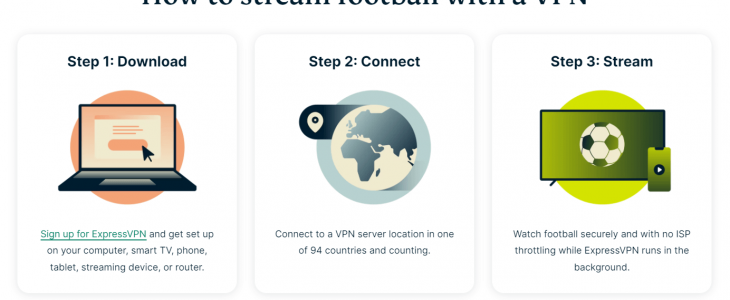



Recent Comments