
Table of Contents
Have you ever heard that there are over 86% expats of all population in Qatar? Besides that almost all voice and video calling services are banned. Nobody wants to pay a lot for expensive mobile calls, so you probably need a simple and reliable solution on how to unblock Whatsapp call in Qatar.
One of the best ways to enable Whatsapp calls in Qatar is using secure and invisible VPN connections like Aeroshield.
How to Unblock Whatsapp calls in Qatar and other countries
You can set up VPN connection on your iPhone, Android cell phone, tablet, or computer in a few minutes. All you need to use Whatsapp call in Qatar is:
- Get your Aeroshield account – you can try for Free
- Setup secure connection following detailed setup guides
- Enable an encrypted connection that masks your IP
- That is it! Now you can use Whatsapp voice and video calls in Qatar without any problem.
Qatar is amazing country. Did you know that over 86% of the population are expats? People move to Qatar for better job opportunities and better earnings. Most of them need VPN for Whatsapp calling.
Where you can use WhatsApp call in Qatar
With a secure VPN you can use Whatsapp calling from any city like:
Doha: The capital and largest city of Qatar, located on the east coast.
Al Wakrah: South of Doha, Al Wakrah is known for its historic architecture and seaside location.
Al Rayyan: Known for hosting sports events, including the Aspire Zone and Education City.
Umm Salal Muhammad: A city in the Umm Salal Municipality, north of Doha.
Al Khor: Located to the north of Doha, known for its port and industrial activities.
Al Daayen: A municipality that includes several towns and villages.
Mesaieed: An industrial city and port located in the southern part of Qatar.
Al Khobar: Not to be confused with the city of the same name in Saudi Arabia, Al Khobar is a town in Qatar.
How to use Whatsapp in Qatar on iPhone
To setup SSL (SSTP) VPN connection in your iPhone or iPad please follow the next instructions:
1. Install Cisco Anyconnect app from App Store
2. Open Anyconnect app and in Settings section uncheck “Block Untrusted Servers” to allow it.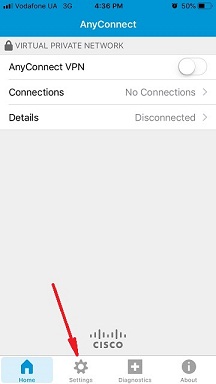
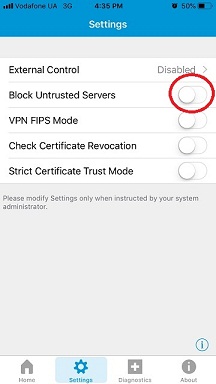
3. Back to Home, tap Connections -> Add VPN Connection.
4. Enter Description (any name) and Server Address. Tap Save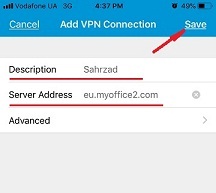
5. Swipe the AnyConnect VPN switch from OFF to ON and tap Continue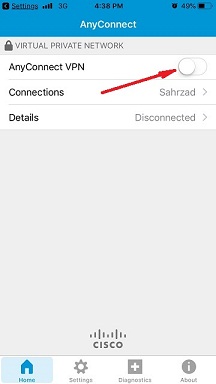

6. Input Username tap Connect, input Password and tap Connect.
7. Wait for the connection.
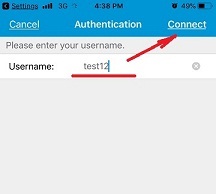
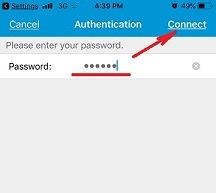

How to use Whatsapp Call in Qatar on Android
Please download and install SSTP VPN client here
Launch “VPN client pro” app on your Android device
1. Tap + icon to add new VPN connection and choose “New SSTP VPN Profile”
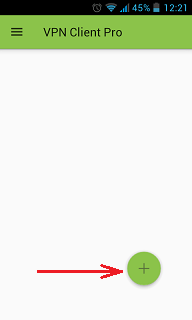
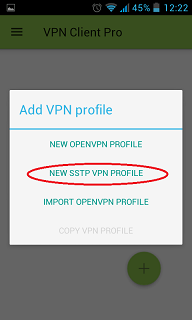
2. Input name of the VPN connection (anything you want) and tap “Remote servers”
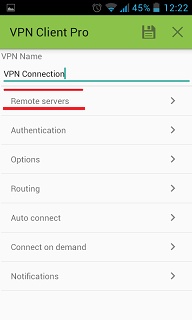
3. Tap + icon on the bottom

4. Input Server address that you can find in your “vpn account data” letter in the marked field and tap OK button.
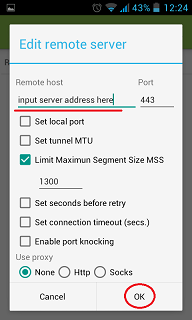
5. Server address must be exactly as in your account data (without http://, www or any other symbols)
Click the marked icon on the right upper corner to save the settings
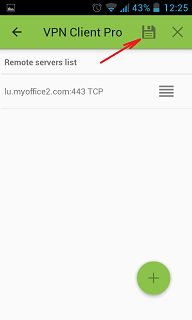
6. Swipe to the right on the right upper corner to connect to VPN server, input your username and password, tick Save and OK
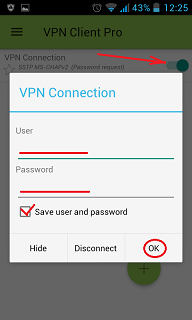
7. If everything is OK you will be connected. When you are connected to VPN, you will see an ongoing notification in the Status bar on your Android device.
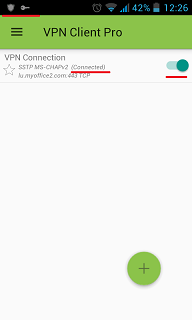
Countries where WhatsApp is blocked
Whatsapp blocked in many countries
How to Unblock WhatsApp Call in Oman February 2024
How to Unblock WhatsApp Call in Egypt [February 2024 Updated]
How to Unblock WhatsApp in Zimbabwe
How to Unblock WhatsApp Call in Dubai




Recent Comments