 Unblock Whatsapp UAE[/caption]
Unblock Whatsapp UAE[/caption]3 Simple Steps to Unblock Whatsapp call in UAE Dubai
1. Mask your real IP address using an invisible and secure Aeroshield connection. 2. Setup encrypted tunnel on your device (iPhone and Android, Mac or Windows) 3. Turn on the encryption on your device (please review setup guides below) That’s all! now you can use Whastapp Calling in UAE and any other country without any problme. Thisi s safe and secure! Enjoy unlimited voice and video Whatsapp voice and video calling from UAE. Aeroshield will help you to stay in touch with people you love without any limits.How Can I unblock Whatsapp Video Call?
How to Unblock Whatsapp call in UAE on iPhone
How to Setup Secure Connection on your iOS device
To setup SSL (SSTP) vpn connection in your iPhone or iPad please follow the next instructions: 1. Install Cisco Anyconnect app from App Store 2. Open Anyconnect app and in Settings section uncheck “Block Untrusted Servers” to allow it.
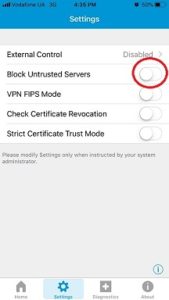 3. Back to Home, tap Connections -> Add VPN Connection.
4. Enter Description (any name) and Server Address. Tap Save
3. Back to Home, tap Connections -> Add VPN Connection.
4. Enter Description (any name) and Server Address. Tap Save 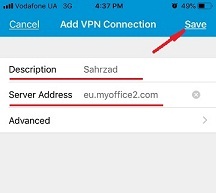 5. Swipe the AnyConnect VPN switch from OFF to ON and tap Continue
5. Swipe the AnyConnect VPN switch from OFF to ON and tap Continue 
 6. Input Username tap Connect, input Password and tap Connect.
6. Input Username tap Connect, input Password and tap Connect. 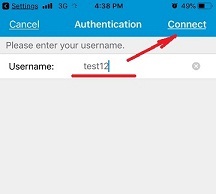
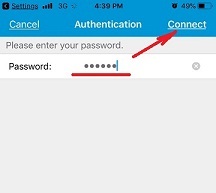
 7. Wait for the connection.
7. Wait for the connection.How to Unblock Whatsapp call in UAE in Android
How to Setup Secure Connection on your Android device
To setup SSL (SSTP) vpn connection in your Android device please follow the next instructions: Please download and install SSTP VPN client here Launch “VPN client pro” app on your Android device 1. Tap + icon to add new VPN connection and choose “New SSTP VPN Profile”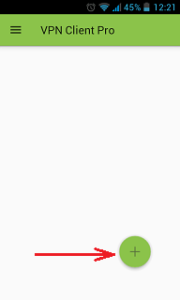
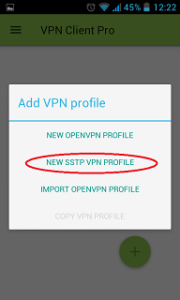 2. Input name of the VPN connection (anything you want) and tap “Remote servers”
2. Input name of the VPN connection (anything you want) and tap “Remote servers” 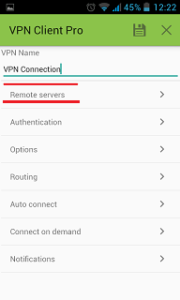 3. Tap +icon on the bottom
3. Tap +icon on the bottom  4. Input Server address that you can find in your “VPN account data” letter in the marked field and tap OK button.
4. Input Server address that you can find in your “VPN account data” letter in the marked field and tap OK button. 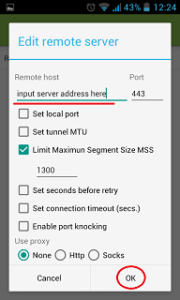 5. Server address must be exactly as in your account data (without http://, www or any other symbols) Click the marked icon on the right upper corner to save the settings.
5. Server address must be exactly as in your account data (without http://, www or any other symbols) Click the marked icon on the right upper corner to save the settings.  6. Swipe to the right on the right upper corner to connect to VPN server, input your username and password, tick Save and OK.
6. Swipe to the right on the right upper corner to connect to VPN server, input your username and password, tick Save and OK. 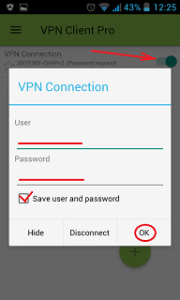 7. If everything is OK you will be connected. When you are connected to VPN, you will see an ongoing notification in the Status bar on your Android device.
7. If everything is OK you will be connected. When you are connected to VPN, you will see an ongoing notification in the Status bar on your Android device. 
WhatsApp and Skype voice/video calls are blocked in the UAE. I did not know this
— riazat butt (@riazat_butt) December 31, 2018
Whatsapp Feautures
WhatsApp has several features that users find both fun and useful. Here’s a list of some of the most popular ones:
Text Messaging: The core feature of WhatsApp, allowing users to send text messages to individuals or groups.
Voice and Video Calling: Users can make free voice and video calls to other WhatsApp users over an internet connection.
Group Chats: Users can create groups to chat with multiple people at once, share updates, make plans, etc.
WhatsApp Web/Desktop: This feature allows users to access WhatsApp on their desktop or laptop computers, syncing their conversations and messages with their phone.
Status Updates: Users can share photos, videos, and text as status updates visible to their contacts for 24 hours.
WhatsApp Payments: In some regions, WhatsApp allows users to send and receive money directly within the app using the UPI (Unified Payments Interface) system.
WhatsApp Business: A separate app designed for businesses to interact with customers, featuring tools for customer support, automated messages, and business profiles.
WhatsApp Web Catalog: For business accounts, there’s an option to create a catalog of products or services that customers can browse through on WhatsApp Web.
End-to-End Encryption: WhatsApp messages are encrypted, ensuring privacy and security for users’ conversations.
Media Sharing: Users can easily share photos, videos, documents, and voice messages with their contacts.
Voice Messages: Instead of typing, users can record and send voice messages, which can be more convenient in some situations.
WhatsApp Stickers: Users can send fun stickers in chats to express themselves creatively.
WhatsApp Web QR Code: Users can log in to WhatsApp Web by scanning a QR code displayed on the computer screen with their phone.
Customization Options: Users can customize their WhatsApp experience by setting profile pictures, statuses, and choosing notification tones.
Reply Privately in Groups: Users can reply to a specific message within a group chat privately to the sender, making it easier to have side conversations.
Mute Chats: Users can mute individual or group chats to stop receiving notifications for a specified period.
Live Location Sharing: Users can share their live location with contacts for a specific period, helpful for coordinating meetups or sharing whereabouts with friends and family.
These are just some of the many features that make WhatsApp both fun and useful for its users.






One comment on “How to Unblock Whatsapp Call in UAE”
[…] loved by millions. Unfortunately, sometimes Whatsapp call can be blocked in Turkey, like it is blocked in UAE, Egypt and other countries. In such cases, you can use a VPN to enable Whatsapp in […]