
Table of Contents
Indonesia is one of the countries where almost a half of Internet users are using vpn on a daily bases. This happens due to strict Internet censorship. Many websites are blocked in the country. There is a simple and safe solution to bypass censorship and this is a VPN. VPN masks IP address and also encrypts all traffic. With VPN you can easily bypass censorship in the country.
To unblock websites in Indonesia please follow the next steps:
- Get your Free Trial Aeroshield account
- Setup secure invisible connection, that will mask your IP address.
- Enable encrypted connection
- Enjoy unlimited browsing.
Forget about blocks and restrictions in Indonesia Bali.
Try now for FREE!
Minister of Communication and Information Rudiantara said that they put some sort or keywords and most of them are pornographic. Among blocked sites and applications are Grindr, Blued, Boyahoy. Any internet websites is blocked when any kind of inappropriate material is found.
Websites Blocked in Indonesia
Below you can find the list of some blocked services:
- Adam4Adam
- BeNaughty
- Brenda
- Daddyhunt
- gaygirlnet
- GirlfriendsMeet
- Grindr
- GROWLr
- GuySpy
- Her
- Hornet
- Jack’d
- Match
- Mister X
- OkCupid
- OneScene
- PinkCupid
- PinkSofa
- Scruff
- Surge
- Tinder
- u2nite
- VGL
- Wing Ma’am
- Zoosk
About 800,000 websites were blocked and over 90% of them were pornographic.
Some messaging applications like Telegram are also blocked in Indonesia.
Grindr, Tumblr, Reddit are also limited in Indonesia.
So how to access blocked sites in Indonesia?
How to access blocked websites in Indonesia
- Get secure VPN account (FREE Trial)
- Setup a VPN connection on your device
- Access any blocked sites in Indonesia.
With Aeroshield you can enjoy your Internet freedom without any limits and restrictions.
Try now for FREE!
How to Setup SSL VPN in iPhone and iPad
To setup SSL (SSTP) vpn connection in your iPhone or iPad please follow the next instructions:
1. Install Cisco Anyconnect app from App Store
2. Open Anyconnect app and in Settings section uncheck “Block Untrusted Servers” to allow it.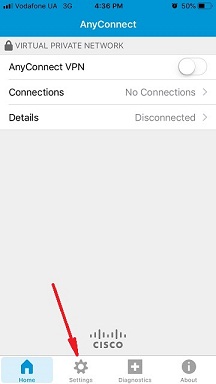
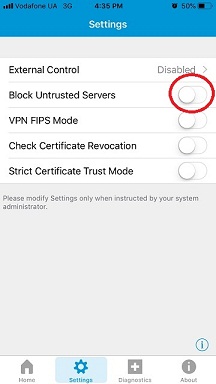
3. Back to Home, tap Connections -> Add VPN Connection.
4. Enter Description (any name) and Server Address. Tap Save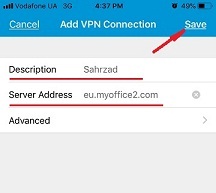
5. Swipe the AnyConnect VPN switch from OFF to ON and tap Continue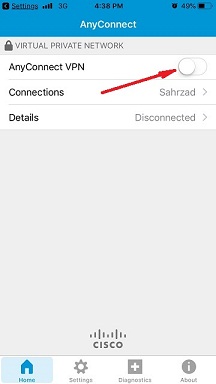

6. Input Username tap Connect, input Password and tap Connect.
7. Wait for the connection.
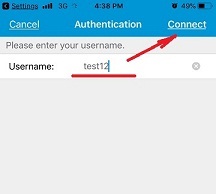
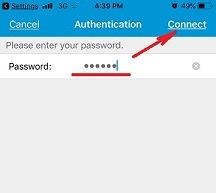

VPN for Indonesia
With Aeroshield you can unblock sites in the next cities:
Special Capital Region of Jakarta
Surabaya East Java
Medan North Sumatra
Bekasi West Java
Bandung West Java
West Jakarta Special Capital Region of Jakarta
South Jakarta Special Capital Region of Jakarta
Makassar South Sulawesi
North Jakarta Special Capital Region of Jakarta
Depok West Java
Semarang Central Java
Tangerang Banten
Palembang South Sumatra
South Tangerang Banten
Bandar Lampung Lampung
Central Jakarta Special Capital Region of Jakarta
Batam Kepulauan Riau
Bogor West Java
Padang West Sumatra
Pekanbaru Riau
Malang East Java
Samarinda East Kalimantan
Tasikmalaya West Java
Pontianak West Kalimantan
Banjarmasin South Kalimantan
Denpasar Bali
Serang Banten
Jambi Jambi
Balikpapan East Kalimantan
Surakarta Central Java
Cimahi West Java
Manado North Sulawesi
Kupang East Nusa Tenggara
Jayapura Papua
Mataram West Nusa Tenggara
Yogyakarta Special Region of Yogyakarta
Cilegon Banten
Ambon Maluku
Bengkulu Bengkulu
Palu Central Sulawesi
Kendari Southeast Sulawesi
Sukabumi West Java
Cirebon West Java
Pekalongan Central Java
Kediri East Java
Pematangsiantar North Sumatra
Tegal Central Java
Sorong Papua Barat
Binjai North Sumatra
Dumai Riau
Palangka Raya Central Kalimantan
Banda Aceh Aceh
Singkawang West Kalimantan
Probolinggo East Java
Padang Sidempuan North Sumatra
Bitung North Sulawesi
Banjarbaru South Kalimantan
Ternate North Maluku
Lubuklinggau South Sumatra
Pasuruan East Java
Tanjung Pinang Kepulauan Riau
Pangkal Pinang Bangka Belitung
Madiun East Java
Tarakan North Kalimantan
Batu East Java
Gorontalo Gorontalo
Banjar West Java
Lhokseumawe Aceh
Prabumulih South Sumatra
Palopo South Sulawesi
Langsa Aceh
Salatiga Central Java
Parepare South Sulawesi
Tebing Tinggi North Sumatra
Tanjungbalai North Sumatra
Metro Lampung
Bontang East Kalimantan
Baubau Southeast Sulawesi
Blitar East Java
Gunungsitoli North Sumatra
Bima West Nusa Tenggara
Pagar Alam South Sumatra
Mojokerto East Java
Payakumbuh West Sumatra
Magelang Central Java
Kotamobagu North Sulawesi
Bukittinggi West Sumatra
Tidore North Maluku
Sungai Penuh Jambi
Tomohon North Sulawesi
Sibolga North Sumatra
Pariaman West Sumatra
Tual Maluku
Subulussalam Aceh
Solok West Sumatra
Sawahlunto West Sumatra
Padang Panjang West Sumatra
Sabang Aceh




One comment on “How to Unblock Blocked Websites in Indonesia”
[…] How to Unblock Blocked Websites in Indonesia […]