Table of Contents
On March 14 Reddit was blocked in India by several Internet providers including Jio, Vodafone You Broadband, Jio Fiber. Providers did not specify a reason for this restriction. People start panic on Twitter and in other social networks. However, there is a simple and reliable way to unblock Reddit in India. All you need is a reliable vpn service like Aeroshield . So if you face Reddit not working in India – Try Aeroshield Free Trial VPN and forget about restrictions.
VPN masks your IP address and helps to avoid any Internet restriction. This is secure and reliable solution to access blocked sites.
anyone able to access #reddit from india? Is #redditdown ? @redditindia @redditstatus Or is it my network provider?
— Mediocre Engineer (@localhost_8000) March 13, 2019
@reddit They banned Reddit in India. What to do ? pic.twitter.com/fFEBLnbZXo
— Kutu (@shubho7470) March 13, 2019
phil pls help they banned reddit in india pic.twitter.com/UfEjUkRdsI
— Wiener Haha (@penis_haha) March 14, 2019
@redditindia Reddit India is not opening on Vodafone. Any issues? pic.twitter.com/X5VMrAuCKN
— Abinash Sahu (@abinash111) March 14, 2019
Is @reddit down for anyone else? Or just India, maybe?#reddit
— Krishna Charan (@pun_laden) March 14, 2019
How to Setup SSL VPN in iPhone and iPad
To setup SSL (SSTP) vpn connection in your iPhone or iPad please follow the next instructions:
1. Install Cisco Anyconnect app from App Store
2. Open Anyconnect app and in Settings section uncheck “Block Untrusted Servers” to allow it.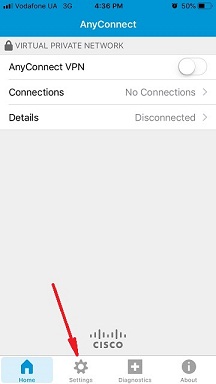
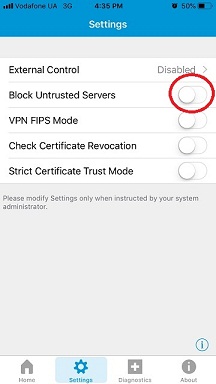
3. Back to Home, tap Connections -> Add VPN Connection.
4. Enter Description (any name) and Server Address. Tap Save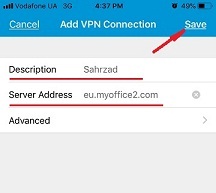
5. Swipe the AnyConnect VPN switch from OFF to ON and tap Continue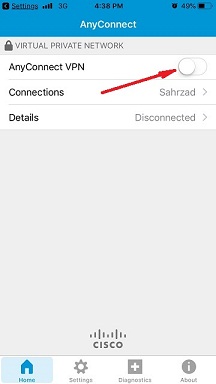

6. Input Username tap Connect, input Password and tap Connect.
7. Wait for the connection.
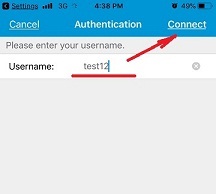
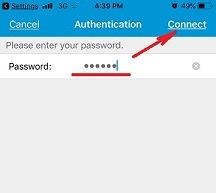

Why people use
AeroShield
How to Setup SSL VPN in Android Phone or Tablet
Please download and install SSTP VPN client here
Launch “VPN client pro” app on your Android device
1. Tap + icon to add new VPN connection and choose “New SSTP VPN Profile”
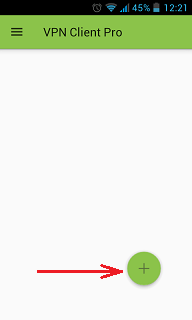
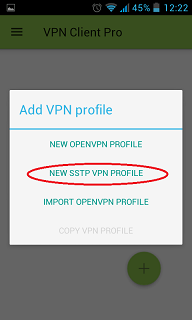
2. Input name of the VPN connection (anything you want) and tap “Remote servers”
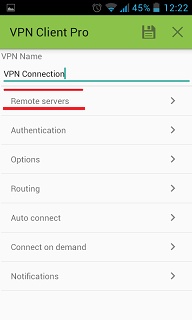
3. Tap + icon on the bottom

4. Input Server address that you can find in your “vpn account data” letter in the marked field and tap OK button.
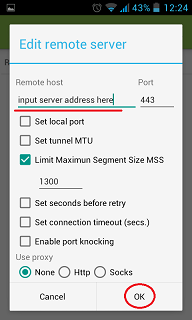
5. Server address must be exactly as in your account data (without http://, www or any other symbols)
Click the marked icon on the right upper corner to save the settings
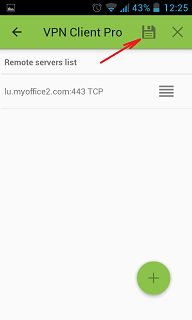
6. Swipe to the right on the right upper corner to connect to VPN server, input your username and password, tick Save and OK
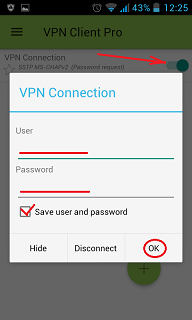
7. If everything is OK you will be connected. When you are connected to VPN, you will see an ongoing notification in the Status bar on your Android device.
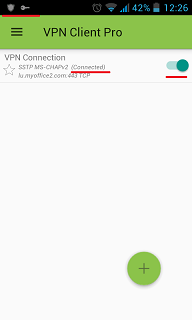





Recent Comments